Golang is a statically typed, compiled language designed at Google. It combines the efficiency of C with the readability of Python, making it a compelling choice for developers.
Here are a few reasons why Go is favored for web development:
Concurrency: Go’s Strength in Multitasking

Concurrency in Go enables handling multiple tasks simultaneously with ease. Go’s goroutines are lightweight threads managed by the Go runtime, which makes them highly efficient compared to traditional threads. This feature is crucial for web applications that handle numerous requests at once, as it allows developers to write programs that can perform multiple operations without being blocked. The built-in concurrency model simplifies the development process, allowing developers to focus on application logic rather than thread management.
Performance: Speed and Efficiency

Performance is a significant advantage of using Go, as it compiles directly to machine code, resulting in fast execution. This compilation leads to shorter startup times and rapid execution, which is beneficial for web applications that need to serve many users without lag. Go’s runtime is optimized for performance, providing efficient memory management and garbage collection, which contribute to its speed. Additionally, its statically typed nature helps catch errors at compile time, further enhancing reliability and performance.
Simplicity and Readability: A Developer’s Delight

Go’s syntax is clean and straightforward, reducing the learning curve for new developers. Its simplicity doesn’t compromise its power; instead, it empowers developers to write concise, maintainable code. The language’s design philosophy emphasizes readability and ease of understanding, which promotes collaboration among teams and simplifies maintenance. Go’s strict formatting rules, enforced by the gofmt tool, ensure a consistent code style across projects, minimizing misunderstandings and improving productivity.
Robust Standard Library: Built-in Tools for Web Development

Go comes with a powerful standard library that provides tools for web development, including handling HTTP requests and serving static files. The net/http package, for instance, offers a simple yet powerful way to build web servers and clients. This robust library minimizes the need for third-party dependencies, allowing developers to rely on well-tested, secure components. Moreover, the standard library includes packages for JSON handling, database interaction, and cryptography, making it a comprehensive solution for web developers.
Getting Started with Golang

Before diving into frameworks, it’s essential to set up your Go environment and understand the basics. Here’s a step-by-step guide to getting started with Golang:
Setting Up Go: Your First Steps
- Install Go: Download and install Go from the https://golang.org/dl/. Follow the installation instructions specific to your operating system, whether it’s Windows, macOS, or Linux. Ensure that you download the latest stable version to benefit from the latest features and security patches.
- Set Up Your Workspace: Once Go is installed, create a directory for your Go projects. This directory will serve as your workspace where all Go-related files will reside. Set the GOPATH environment variable to point to this directory, enabling Go to manage your project’s dependencies and compiled binaries efficiently.
- Verify Installation: Open your terminal or command prompt and type
go versionto ensure that Go is installed correctly. This command should return the installed version of Go, confirming that your setup is successful. Additionally, rungo envto check your environment variables and ensure that GOPATH and GOROOT are set correctly.
Your First Go Program: Hello, World!
Let’s write a simple “Hello, World!” program to verify that everything is working:
package main
import "fmt"
func main() {
fmt.Println("Hello, World!")
}
Save the file with a .go extension, for instance, hello.go. To run your program, navigate to the directory containing your file and use the go run hello.go command. You should see “Hello, World!” printed in your terminal, confirming that your Go environment is set up correctly. This exercise not only verifies your setup but also familiarizes you with the basic structure of a Go program.
Understanding Go’s Project Structure
Go encourages a specific project structure that helps organize code efficiently. At the root of your workspace, you should have directories named src, pkg, and bin. The src directory holds the source files, pkg contains package objects, and bin stores compiled binaries. This structure promotes modularity and reusability, allowing you to manage large codebases effectively. As you begin developing Go applications, adhering to this structure will streamline your build process and simplify dependency management.
Introduction to Golang Frameworks

Frameworks provide a structured way to build applications, offering tools and libraries to streamline development. In the Go ecosystem, several frameworks are popular for web development, each with its unique features and advantages.
Gin: The Lightweight Contender
Gin is a lightweight web framework known for its speed and efficiency. It’s ideal for building high-performance RESTful APIs. Gin’s simplicity and minimalistic design make it a favorite among developers.
Key Features of Gin: Speed and Efficiency
- Fast: Gin is one of the fastest frameworks available, thanks to its low memory footprint and optimized HTTP router. This speed is crucial for applications that require quick response times, such as real-time services and high-traffic websites.
- Middleware Support: Easily add middleware to your application for tasks like logging, authentication, and error handling. Gin’s middleware system allows you to extend your application’s functionality without complicating the core logic.
- Error Management: Gin provides a convenient way to handle errors within your applications. Its built-in mechanisms allow you to manage errors gracefully, ensuring a smooth user experience even when issues arise.
Beego: The Full-Featured Framework
Beego is a full-featured MVC framework inspired by Django. It offers a robust set of features for building web applications, including an ORM, built-in cache, and task scheduling.
Key Features of Beego: Modular and Versatile
- Modular Design: Beego’s modular design allows you to use only the components you need. This flexibility helps in creating lightweight applications or fully-featured solutions, depending on your project requirements.
- Built-in Tools: Provides tools for tasks like code generation and database migrations. These tools simplify repetitive tasks, allowing developers to focus on building features rather than boilerplate code.
- RESTful Support: Easily create RESTful services with Beego’s powerful routing system. Beego’s routing capabilities enable the development of clean, maintainable APIs that adhere to RESTful principles, promoting interoperability and scalability.
Revel: The Convention Over Configuration Framework
Revel is another popular Go framework that emphasizes convention over configuration. It provides an out-of-the-box solution for web development, with features like hot code reloading and comprehensive testing support.
Key Features of Revel: Efficiency and Ease of Use
- Hot Code Reloading: Revel supports hot code reloading, which means changes to your code are reflected immediately without restarting the server. This feature speeds up the development process and enhances productivity by providing instant feedback.
- Built-in Testing Framework: Revel includes a built-in testing framework that encourages test-driven development. This integrated testing support ensures that your application is robust and reliable, with automated tests easily incorporated into your workflow.
- Comprehensive Routing: Revel’s routing system is powerful and flexible, allowing developers to define clear and concise URL patterns. This feature simplifies the creation of complex web applications with multiple endpoints and dynamic routing needs.
Building a Simple Web Application with Gin
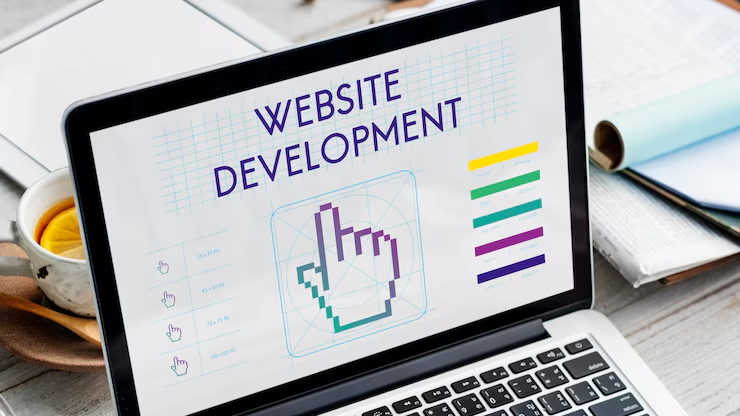
Let’s build a simple web application using the Gin framework. This application will have a single endpoint that returns a welcome message.
Step 1: Install Gin
First, you need to install Gin. Run the following command in your terminal:
go get -u github.com/gin-gonic/ginStep 2: Create a New Project
Create a new directory for your project and navigate into it. Inside, create a new Go file (e.g., main.go). Organizing your code in a dedicated project directory helps maintain a clean workspace and simplifies version control if you’re using a system like Git.
Step 3: Write the Application
package main
import ( "github.com/gin-gonic/gin" )
func main() {
r := gin.Default()
r.GET("/", func(c *gin.Context) {
c.JSON(200, gin.H{
"message": "Welcome to Golang Web Application!",
})
})
r.Run() // listen and serve on 0.0.0.0:8080
}
Step 4: Run the Application
In your terminal, navigate to the project directory and run:
go run main.goThis command compiles and executes your application, starting a web server on http://localhost:8080. Open a web browser and visit this URL to see a JSON response with the welcome message. This simple exercise demonstrates Gin’s ease of use and sets the stage for more complex applications.
Step 5: Exploring Gin’s Additional Features
Once your basic application is running, take the time to explore Gin’s additional features, such as parameterized routes, group routing, and binding JSON requests. These capabilities allow you to build more dynamic and interactive applications, catering to various user needs and data inputs.
Expanding Your Web Application

Adding Endpoints: Enhancing Functionality
r.POST("/submit", func(c *gin.Context) {
// Handle POST request
})Integrating with a Database: Data Persistence
To interact with a database, you can use the gorm package, a popular ORM for Go. Install it using:
go get -u gorm.io/gormMiddleware for Authentication: Securing Your Application
Use middleware to handle tasks like authentication and authorization. Gin allows you to define middleware functions that run before handling requests. These functions can perform actions such as verifying user credentials, logging requests, or modifying response headers. Implementing authentication middleware enhances your application’s security by ensuring that only authorized users can access certain resources.
Logging and Monitoring: Keeping Track of Your Application
Implement logging and monitoring solutions to track your application’s performance and diagnose issues. Gin’s middleware capabilities make it easy to integrate logging libraries, such as Logrus or Zap, to capture detailed logs of incoming requests, errors, and system metrics. Monitoring tools like Prometheus can also be added to gather real-time data on your application’s health and usage patterns.
Conclusion
Building web applications with Golang frameworks is a rewarding experience. Go’s efficiency, simplicity, and powerful libraries make it an excellent choice for developers looking to create scalable and fast web applications. By starting with frameworks like Gin and Beego, you can quickly build robust applications that meet modern web standards. As you continue to explore Golang, you’ll discover its vast potential and flexibility in web development. Happy coding!
Continuing Your Golang Journey
The journey of mastering Golang doesn’t end with building web applications. Dive into other domains like cloud computing, microservices, and machine learning, where Go has proven to be a powerful ally. With its performance benefits and ease of use, Golang opens up numerous opportunities for innovation and career growth. Keep exploring, experimenting, and expanding your skill set to make the most of what Golang has to offer.
Leave a Reply